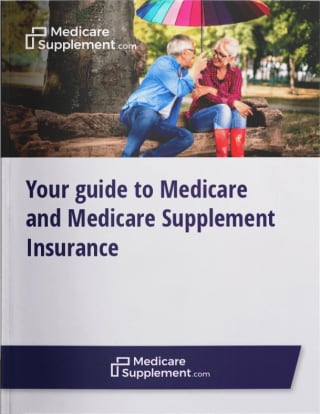Paying your Medicare Premium Payment
People receiving Social Security and Railroad Retirement Board benefits do not typically get Medicare premium bills. Instead, their premiums are deducted from their benefit payments.
If you don’t receive these benefits, you’ll need to decide how to pay your Medicare premium bill (in which case, you may need to use Form CMS-500).
There are several payment options, including sending a check or money order, mailing your credit card information or using your bank’s payment service. However, paying online via the MyMedicare.gov website is one of the best options because it’s free and secure. It’s also fast, with payments usually processed in five business days.
To make a payment, take the following steps:
- Type your username and password into the MyMedicare.gov account page.
- Select “Pay my premium,” shown under the “What do you want to do?” heading.
- Enter your insurance premium amount and payment method (credit card, debit card, checking account or savings account).
- Select pay my premium.
- MyMedicare will then redirect you to Pay.gov, the U.S. Treasury’s secure payment site, to complete the process.
- Note the confirmation number on the screen for your records.
Using Medicare Easy Pay
Medicare Easy Pay is another payment option available to MyMedicare members. This program costs nothing to use, and it automatically deducts premiums from your checking or savings account when they’re due, ensuring you maintain continuous coverage. You’re also able to view your premium payment history online with Easy Pay.
Sign up for Medicare Easy Pay with the following steps:
- Type your username and password into the MyMedicare account page.
- Select “My Premiums” from the navigation menu at the top of the screen, then choose “Sign Up.”
- Complete the online form with your details and submit it.
It will take between 6-8 weeks before Easy Pay starts deducting your payments, so remember to make manual payments until you receive confirmation you’re signed up to Easy Pay.