Costs
Can I See My Medicare Bill Online?
Yes, you can see your Medicare premium payment history on myMedicare.gov.
Learn how to create an online Medicare account. You can use your online MyMedicare account to view your Medicare premium bills, check your payment history and set up Medicare Easy Pay for auto payments.
Senior Americans are embracing technology at a rapid rate. In 2000, just 14% of Americans aged 65 and older used the internet. A Pew Research Center report released in 2019 found that the number had grown to 73%.1
If you’re one of these digitally-savvy people, you’re probably interested in the ways technology can simplify your life. Signing up for Medicare’s MyMedicare online portal is a great way to save time and help you make and track your payments.
Creating a MyMedicare.gov Account
You’ll need a MyMedicare.gov online account to start using all the digital services. If you don’t already have an account, follow these steps to make one:
- Visit the MyMedicare.gov account registration page. You can do this by typing MyMedicare.gov into your browser’s address bar. Alternatively, you can click the “Log in/Create account” link at the top-right of the official Medicare.gov homepage or click on the link we provided above.
- Complete the online account form using your personal data and your Medicare details. Entering an email address is optional. If you don’t have an email address, click the checkbox to show this. If you do not have Medicare Part A, click the link to enter your Part B start date instead.
- Check the boxes to show your information is accurate and that you accept the site’s rules.
- Click the green next button.
- Read the security notice, then click the OK button to continue your registration.
- Choose a username that doesn’t contain your Medicare or Social Security number. It must be 8-30 characters in length, with no spaces. It can include special characters (such as !, ?, $ or #, although those characters should not go at the very start or very end of your username), and at least four characters of your username must be letters.
- Choose a password. It must be 8-16 characters, with at least one letter, one number and one of the approved special characters. It should not contain your username, Medicare, or Social Security number. Type your password in the two separate fields to confirm it.
- Set your reminder information so Medicare can help if you forget your account details. Choose an easily remembered secret question from the drop-down list, then type the answer to it in the box below.
- Click the green submit button.
That’s it. You now have a MyMedicare account and can log in using your chosen username and password.
Compare Medigap plans in your area.
Find a planOr call now to speak with a licensed insurance agent:
1-800-995-4219
Paying your Medicare Premium Payment
People receiving Social Security and Railroad Retirement Board benefits do not typically get Medicare premium bills. Instead, their premiums are deducted from their benefit payments.
If you don’t receive these benefits, you’ll need to decide how to pay your Medicare premium bill (in which case, you may need to use Form CMS-500).
There are several payment options, including sending a check or money order, mailing your credit card information or using your bank’s payment service. However, paying online via the MyMedicare.gov website is one of the best options because it’s free and secure. It’s also fast, with payments usually processed in five business days.
To make a payment, take the following steps:
- Type your username and password into the MyMedicare.gov account page.
- Select “Pay my premium,” shown under the “What do you want to do?” heading.
- Enter your insurance premium amount and payment method (credit card, debit card, checking account or savings account).
- Select pay my premium.
- MyMedicare will then redirect you to Pay.gov, the U.S. Treasury’s secure payment site, to complete the process.
- Note the confirmation number on the screen for your records.
Using Medicare Easy Pay
Medicare Easy Pay is another payment option available to MyMedicare members. This program costs nothing to use, and it automatically deducts premiums from your checking or savings account when they’re due, ensuring you maintain continuous coverage. You’re also able to view your premium payment history online with Easy Pay.
Sign up for Medicare Easy Pay with the following steps:
- Type your username and password into the MyMedicare account page.
- Select “My Premiums” from the navigation menu at the top of the screen, then choose “Sign Up.”
- Complete the online form with your details and submit it.
It will take between 6-8 weeks before Easy Pay starts deducting your payments, so remember to make manual payments until you receive confirmation you’re signed up to Easy Pay.
Compare Medigap plans in your area.
Find a planOr call now to speak with a licensed insurance agent:
1-800-995-4219
Receiving your Medicare Premium Bill
If you only have Medicare Part B and don’t get your Part B premiums deducted from your benefits, you’ll receive a premium bill every three months.
If you have to buy Part A or owe Part D income-related monthly adjustment amounts (IRMAA), you’ll get a monthly premium bill. Your bill should arrive by mail around the 10th of the month. You’ll have your payment due on the 25th of the month, so pay early to allow processing time.
Whether you prefer making individual payments or enjoy the convenience of automated payment options, Medicare's online portal has you covered. Sign up for the free MyMedicare.gov service to familiarize yourself with all it offers.
Learn How to Save on Medicare
Medicare Supplement Insurance plans (also called Medigap) can’t cover your Medicare premiums, but they can help make your Medicare spending more predictable by paying for some of your other out-of-pocket costs such as Medicare deductibles, copayments, coinsurance and more.
Speak with a licensed insurance agent to learn more about Medigap plans in your area, and find a plan that can help you save on out-of-pocket Medicare costs.
Compare Medigap plans in your area.
Find a planOr call now to speak with a licensed insurance agent:
1-800-995-4219
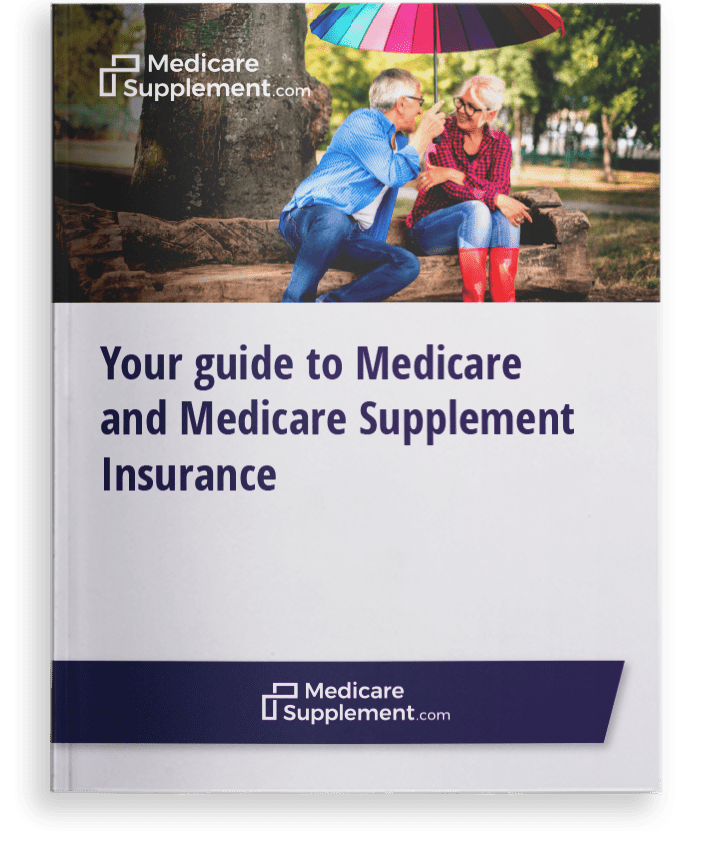
Get a Free Medicare Guide!
Enter your email address and get a free guide to Medicare and Medicare Supplement Insurance, as well as important Medicare news and tips. We promise to never send you spam – just helpful content!
By clicking "Get your guide" you are agreeing to receive emails from MedicareSupplement.com.

